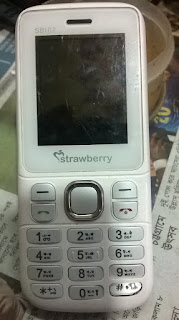
Strawberry sb102 mtk6261 flash file free download-Strawberry sb102 without password
Tuesday, June 20, 2017
Strawberry sb102 mtk6261 flash file free download-Strawberry sb102 without password
BESTONE61M_SML_11C_PCB01_GSM_MT6261_S00.STRAWBERRYSB102_V0_0_4_20150311_14_20
1 Step = download your stock room,flash file,firmware
2 Step = power off your phone and remove battery
3 step = install mtk usb drivers
5 step = extract to this Folder [ Flash file ]
6 step = open flash box
7 step = now click write flash
8 step = just show flash file [xxxxx bin]
9 step = now click start.run button
10 step = press boot key connect your phone
11 step = Process flashing
12 step = 1% to 100% writing is that means your flashing is completed
2 Step = power off your phone and remove battery
3 step = install mtk usb drivers
5 step = extract to this Folder [ Flash file ]
6 step = open flash box
7 step = now click write flash
8 step = just show flash file [xxxxx bin]
9 step = now click start.run button
10 step = press boot key connect your phone
11 step = Process flashing
12 step = 1% to 100% writing is that means your flashing is completed
Now click Strawberry sb 102 download button get your file
